First user need to download OpenVPN client GUI. OpenVPN client GUI can be downloaded from this URL http://openvpn.se/files/install_packages/openvpn-2.0.9-gui-1.0.3-install.exe
After you have downloaded the OpenVPN GUI. Click openvpn-2.0.9-gui-1.0.3-install.exe . Follow the instruction and leave all settings as default until the installation finished. If there is question there just click OK until finished.
IMPORTANT :
You need to have a ca.crt file from OpenVPN server. If you don't have this ca.crt file ask your OpenVPN server administrator to provide you the file. If you already have ca.crt file from openvpn server then you need to save the file to C:\Program Files\OpenVPN\config\ca.crt
Example OpenVPN Client :
You are using windows xp.
Create a file with notepad and save this file to C:\Program Files\OpenVPN\config\openvpn.ovpn
client
dev tun
proto udp
remote 208.99.198.*** 1194
resolv-retry infinite
nobind
persist-key
persist-tun
ca ca.crt
auth-user-pass
verb 3
comp-lzo
### note : 208.99.198.*** is openvpn server ip address
connecting to OpenVPN server
Click OpenVPN GUI in your Windows Tray icon
Input your username and password provided by your OpenVPN server administrator
Example :
username : testing
password : testing123
After you are successfully connected to openvpn server. Please verify your ip address from this url http://whatismyip.com. If your ip address is your OpenVPN server ip address 208.99.198.*** then you are successfully open a connection to OpenVPN server.
source:http://wowtutorial.org/tutorial/319.html
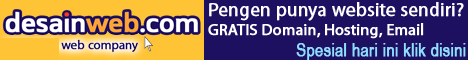
0 comments:
Post a Comment