STARTING vi
vi filename edit a file named "filename"
vi newfile create a new file named "newfile"
ENTERING TEXT
i insert text left of cursor
a append text right of cursor
MOVING THE CURSOR
h left one space
j down one line
k up one line
l right one space
BASIC EDITING
x delete character
nx delete n characters
X delete character before cursor
dw delete word
ndw delete n words
dd delete line
ndd delete n lines
D delete characters from cursor to end of line
r replace character under cursor
cw replace a word
ncw replace n words
C change text from cursor to end of line
o insert blank line below cursor
(ready for insertion)
O insert blank line above cursor
(ready for insertion)
J join succeeding line to current cursor line
nJ join n succeeding lines to current cursor line
u undo last change
U restore current line
MOVING AROUND IN A FILE
w forward word by word
b backward word by word
$ to end of line
0 (zero) to beginning of line
H to top line of screen
M to middle line of screen
L to last line of screen
G to last line of file
1G to first line of file
<Control>f scroll forward one screen
<Control>b scroll backward one screen
<Control>d scroll down one-half screen
<Control>u scroll up one-half screen
n repeat last search in same direction
N repeat last search in opposite direction
CLOSING AND SAVING A FILE
ZZ save file and then quit
:w save file
:q! discard changes and quit file
sumber http://www.washington.edu/computing/unix/vi.html
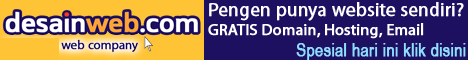
0 comments:
Post a Comment