Get more details about cacti.
Dependency : WebServer,MySQL,PHP, net-snmp, rrdtool (you can install net-snmp and rrdtool from zypper or yast)
+Download cacti
cd /root wget http://www.cacti.net/downloads/cacti-0.8.7e.tar.gz
+Extract and move to root directory apache
tar -zxvf cacti-0.8.7e.tar.gz mv cacti-0.8.7e cacti mv cacti /home/prayoga/commands.org.uk/htdocs/
+add user and group for cacti
groupadd cacti useradd -g cacti cactiuser passwd cactiuser
+make database and table db for cacti
mysqladmin -u root -p create cacti cd /home/prayoga/commands.org.uk/cacti mysql -u root -p cacti < cacti.sql mysql -u root -p
+login into mysql server with root user
GRANT ALL ON cacti.* TO cactiuser@localhost IDENTIFIED BY 'passcactiuser'; FLUSH PRIVILEGES; quit
+edit file config.php
/* edit this line with your configuration */
$database_type = "mysql"; $database_default = "cacti"; $database_hostname = "localhost"; $database_username = "cactiuser"; $database_password = "passcactiuser"; $database_port = "3306";
+change owner to cactiuser for directory rra and log
chown -R cactiuser rra/ log/
+add cacti service in crontab schedule
crontab -e */5 * * * * /usr/local/bin/php -q /home/prayoga/commands.org.uk/htdocs/cacti/poller.php >> /dev/null 2>&1
open url in http://your _ip_pc/cacti and following intruction on the screen. klik button Next for continue the proses.
if any message need sockets when open http://your _ip_pc/cacti,so need re-configure again your php with option --enable-sockets.
if all proccess done, you can login with user admin and password admin, and then you can change password
link:
http://www.blackonsole.org/2008_12_01_archive.html
http://www.cacti.net/
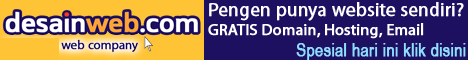
2 comments:
[NOT FOUND] Snmpwalk Binary Path: The Path To Your Snmpwalk Binary.
to fix :
install net-snmp-utils.x86_64 (for 64bit machine)
pada saat buat crontab, baris /usr/local/bin/php adalah tempat bin php jd tempatnya beda-beda. pada Centos yang installasi webservernya menggunakan yum tempatnya di /usr/bin/php
Post a Comment