make gcc gcc-c++
if not yet, you can install by following below :
[root:~] # yum install make gcc gcc-c++
.[ compile package from source ].
[root:~] # cd root
[root: download ] # wget ftp://ftp.proftpd.org/distrib/source/proftpd-1.3.3.tar.gz
[root: download ] # tar -zxvf proftpd-1.3.3.tar.gz
[root: download ] # cd proftpd-1.3.3
[root: proftpd-1.3.3 ] # ./configure --sysconfdir=/etc
[root: proftpd-1.3.3 ] # make
[root: proftpd-1.3.3 ] # make install
.[buat symlink di /usr/sbin].
[root: proftpd-1.3.3 ] #ln-s /usr/local/sbin/proftpd /usr/sbin/proftpd
.[init script untuk proftpd].
[root: proftpd-1.3.3 ] # wget http://www.magnet-id.com/download/proftpd/proftpd.init -O /etc/init.d/proftpd
or you can creat /etc/init.d/proftpd by manual and add the line below :
#!/bin/sh
# $Id: proftpd.init,v 1.1 2004/02/26 17:54:30 thias Exp $
#
# proftpd This shell script takes care of starting and stopping
# proftpd.
#
# chkconfig: - 80 30
# description: ProFTPD is an enhanced FTP server with a focus towards \
# simplicity, security, and ease of configuration. \
# It features a very Apache-like configuration syntax, \
# and a highly customizable server infrastructure, \
# including support for multiple 'virtual' FTP servers, \
# anonymous FTP, and permission-based directory visibility.
# processname: proftpd
# config: /etc/proftp.conf
# pidfile: /var/run/proftpd.pid
# Source function library.
. /etc/rc.d/init.d/functions
# Source networking configuration.
. /etc/sysconfig/network
# Check that networking is up.
[ ${NETWORKING} = "no" ] && exit 0
[ -x /usr/sbin/proftpd ] || exit 0
RETVAL=0
prog="proftpd"
start() {
echo -n $"Starting $prog: "
daemon proftpd
RETVAL=$?
echo
[ $RETVAL -eq 0 ] && touch /var/lock/subsys/proftpd
}
stop() {
echo -n $"Shutting down $prog: "
killproc proftpd
RETVAL=$?
echo
[ $RETVAL -eq 0 ] && rm -f /var/lock/subsys/proftpd
}
# See how we were called.
case "$1" in
start)
start
;;
stop)
stop
;;
status)
status proftpd
RETVAL=$?
;;
restart)
stop
start
;;
condrestart)
if [ -f /var/lock/subsys/proftpd ]; then
stop
start
fi
;;
reload)
echo -n $"Re-reading $prog configuration: "
killproc proftpd -HUP
RETVAL=$?
echo
;;
*)
echo "Usage: $prog {start|stop|restart|reload|condrestart|status}"
exit 1
esac
exit $RETVAL
.[chmod agar dapat di execute].
[root: proftpd-1.3.3 ] #chmod755 /etc/init.d/proftpd
.[konfigurasi].
change the configuration in /etc/proftpd.conf like below
Group nobody
DefaultRoot ~
IdentLookups off
ServerIdent on "FTP Server ready."
.[Input proftpd into service list].
[root: proftpd-1.3.3 ] # chkconfig --levels 235 proftpd on
.[start service proftpd].
[root: proftpd-1.3.3 ] # /etc/init.d/proftpd start
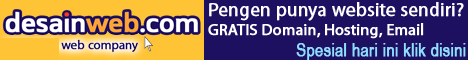
0 comments:
Post a Comment