download dan install awstats
wget http://prdownloads.sourceforge.net/awstats/awstats-6.95.tar.gz tar -zxvf awstats-6.95.tar.gz mv awstats-6.95 awstats mv awstats /home/prayoga/commands.org.uk/htdocs/ cd /home/prayoga/commands.org.uk/htdocs/ mkdir awstats/data cd awstats/tools/ ./awstats_configure.pl
----- AWStats awstats_configure 1.0 (build 1.8) (c) Laurent Destailleur ----- This tool will help you to configure AWStats to analyze statistics for one web server. You can try to use it to let it do all that is possible in AWStats setup, however following the step by step manual setup documentation (docs/index.html) is often a better idea. Above all if: - You are not an administrator user, - You want to analyze downloaded log files without web server, - You want to analyze mail or ftp log files instead of web log files, - You need to analyze load balanced servers log files, - You want to 'understand' all possible ways to use AWStats... Read the AWStats documentation (docs/index.html). -----> Running OS detected: Linux, BSD or Unix Warning: AWStats standard directory on Linux OS is '/usr/local/awstats'. If you want to use standard directory, you should first move all content of AWStats distribution from current directory: /home/prayoga/www/commands.org.uk/htdocs/awstats to standard directory: /usr/local/awstats And then, run configure.pl from this location. Do you want to continue setup from this NON standard directory [yN] ? y -----> Check for web server install Found Web server Apache config file '/usr/local/apache2/conf/httpd.conf' -----> Check and complete web server config file '/usr/local/apache2/conf/httpd.conf' Warning: You Apache config file contains directives to write 'common' log files This means that some features can't work (os, browsers and keywords detection). Do you want me to setup Apache to write 'combined' log files [y/N] ? y -----> Need to create a new config file ? Do you want me to build a new AWStats config/profile file (required if first install) [y/N] ? y -----> Define config file name to create What is the name of your web site or profile analysis ? Example: www.mysite.com Example: demo Your web site, virtual server or profile name: > www.commands.org.uk -----> Define config file path In which directory do you plan to store your config file(s) ? Default: /etc/awstats Directory path to store config file(s) (Enter for default): > -----> Add update process inside a scheduler Sorry, configure.pl does not support automatic add to cron yet. You can do it manually by adding the following command to your cron: /home/prayoga/www/commands.org.uk/htdocs/awstats/wwwroot/cgi-bin/awstats.pl -update -config=www.commands.org.uk Or if you have several config files and prefer having only one command: /home/prayoga/www/commands.org.uk/htdocs/awstats/tools/awstats_updateall.pl now Press ENTER to continue... A SIMPLE config file has been created: /etc/awstats/awstats.www.commands.org.uk.conf You should have a look inside to check and change manually main parameters. You can then manually update your statistics for 'www.commands.org.uk' with command: > perl awstats.pl -update -config=www.commands.org.uk You can also read your statistics for 'www.commands.org.uk' with URL: > http://localhost/awstats/awstats.pl?config=www.commands.org.uk Press ENTER to finish...
edit config file
vi /etc/awstats/awstats.www.commands.org.uk.conf
## Ubah value baris seperti berikut ##
LogFile="/var/log/apache2/mylog.log" #(merujuk pada customlog yg ada pada httpd.conf) DirData="/home/prayoga/commands.org.uk/htdocs/awstats/data"
update manual
/home/prayoga/commands.org.uk/htdocs/awstats/wwwroot/cgi-bin/awstats.pl -update -config=www.commands.org.uk Create/Update database for config "/etc/awstats/awstats.www.commands.org.uk.conf" by AWStats version 6.95 (build 1.943) From data in log file "/var/log/apache2/mylog.log"... Phase 1 : First bypass old records, searching new record... Searching new records from beginning of log file... Jumped lines in file: 0 Parsed lines in file: 0 Found 0 dropped records, Found 0 corrupted records, Found 0 old records, Found 0 new qualified records.
buat crontab
crontab -e
## tambahkan baris berikut ##
*/30 * * * * /home/prayoga/commands.org.uk/htdocs/awstats/wwwroot/cgi-bin/awstats.pl -update -config=www.commands.org.uk
buat htpasswd
vi /home/prayoga/commands.org.uk/htdocs/awstats/wwwroot/cgi-bin/.htaccess
## isi dengan baris berikut ##
<FilesMatch "awstats.pl"> AuthName "Login Required" AuthType Basic AuthUserFile /home/prayoga/commands.org.uk/htdocs/awstats/wwwroot/.ok_user require valid-user </FilesMatch>
/usr/local/apache2/bin/htpasswd -c /home/prayoga/commands.org.uk/htdocs/awstats/wwwroot/.ok_user admin New password:[masukkan password yang diinginkan] Re-type new password:[ulangi password] Adding password for user admin
konfigurasi httpd.conf
vi /usr/local/apache2/conf/httpd.conf
<Directory "/home/prayoga/www/commands.org.uk/htdocs/awstats/wwwroot"> Options Indexes Multiviews AllowOverride AuthConfig Order allow,deny Allow from all </Directory>
restart webserver
akses http://commands.org.uk/awstats/awstats.pl?config=www.commands.org.uk
masukkan user : admin dan password yang telah dibuat
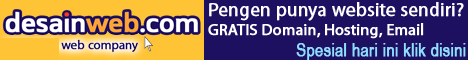
2 comments:
Thank you for sharing this information. I find this information is easy to understand and very useful. Thumbs up!
agen casino indonesia
agen judi sbobet
agen sbobet indonesia
agen sbo
agen sbobet terpercaya
agen sbobet
agen sbo terpercaya
agen judi terpercaya
sbosports
agent sbobet
agen sbobet indonesia
bandar judi terpercaya
agen judi bola terpercaya
agen judi ibcbet
sbobet indonesia
agen bola online
bandar judi bola
master agen betting online
bandar bola sbobet terpercaya
judi online
BANDARQ
Agen Poker
situs poker
poker online
Judi Poker Online
situs poker online terpercaya
Poker Online Terpercaya
poker uang asli
Domino QQ
Domino Poker
Capsa Online
QQ Online
Ceme Online
Blackjack Online
Poker Online Indonesia
Agen poker online
poker online asli
agen poker terbaik
agen poker terpercaya
situs poker uang asli
situs judi online
poker online
agen judi bola
agen judi terpercaya dan terlengkap
judi online
Post a Comment