- masuk control panel,
- pilih network and internet,
- klik network and sharing center,
- pada lajur kiri, pilih change adapter settings.
- klik local area conection/adapter yg akan dipasang ip > klik kanan > pilih properties.
- klik internet protocol versi 4 > properties,
- pilih use the following ip addresses > masukkan ip address,subnetmask,ip gateway, dan DNS server sesuai setting network jaringan masing-masing.
- Lalu terakhir klik ok > close.
Tuesday, January 4, 2011
Pasang Alamat IP static pada Windows7
Berikut caranya untuk mengatur ip static pada Windows 7.
Labels:
Windows7
Subscribe to:
Post Comments (Atom)
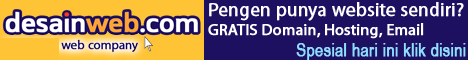
0 comments:
Post a Comment