- tancepkan flashdisknya :)
- umount flashdisknya
root@prayoga-desktop:/home/prayoga# umount /media/E036-8B78
E036-8B78 adalah tempat flashdisk mounting (disesuaikan)
- cek keberadaan flashdisk di port berapa
root@prayoga-desktop:/home/prayoga# fdisk -l
Disk /dev/sda: 250.1 GB, 250059350016 bytes
255 heads, 63 sectors/track, 30401 cylinders
Units = cylinders of 16065 * 512 = 8225280 bytes
Disk identifier: 0x0002950b
Device Boot Start End Blocks Id System
/dev/sda1 * 1 30033 241240041 83 Linux
/dev/sda2 30034 30401 2955960 5 Extended
/dev/sda5 30034 30401 2955928+ 82 Linux swap / Solaris
Disk /dev/sdb: 4012 MB, 4012900352 bytes
120 heads, 56 sectors/track, 1166 cylinders
Units = cylinders of 6720 * 512 = 3440640 bytes
Disk identifier: 0x00000000
Device Boot Start End Blocks Id System
/dev/sdb1 * 2 1167 3914816 b W95 FAT32
root@prayoga-desktop:/home/prayoga# mkfs.vfat -F32 -n nama_label /dev/sdb1
-F32 adalah partisi FAT32
nama_label : terserah anda mau menamai apa :D
/dev/sdb1 adalah letak port flashdisk yang telah di cek sebelumnya.
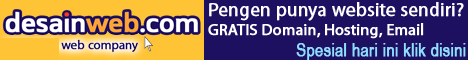
0 comments:
Post a Comment