Kalau di windows, biasanya file tersebut terletak pada folder hasil install xampp yaitu C:\>xampp/phpMyAdmin. Namun dalam kasus ini (pada Ubuntu 9.04) file config.inc.php terletak pada /opt/lampp/phpmyadmin. Langsung saja buka file tersebut. Cari baris berikut :
/* Authentication type and info */ $cfg['Servers'][$i]['auth_type'] = 'config'; $cfg['Servers'][$i]['user'] = 'root'; $cfg['Servers'][$i]['password'] = ''; $cfg['Servers'][$i]['extension'] = 'mysql'; $cfg['Servers'][$i]['AllowNoPassword'] = true;
dan ganti seperti berikut :
/* Authentication type and info */ $cfg['Servers'][$i]['auth_type'] = 'cookie'; $cfg['Servers'][$i]['user'] = 'root'; $cfg['Servers'][$i]['password'] = 'password_yg_diinginkan'; $cfg['Servers'][$i]['extension'] = 'mysql'; $cfg['Servers'][$i]['AllowNoPassword'] = false;
selanjutnya restart service xampp
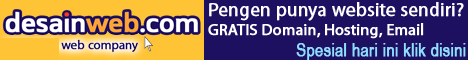
1 comments:
thanks, nice share
Post a Comment