Kebetulan lagi belajar menggoprasikan WHM, makanya sekalian buat catatan ;)
- Login ke WHM sebagai root,
- klik link EasyApache (Apache Update) pada bagian Software di lajur sebelah kiri WHM,
- nanti akan dihadapkan dengan step-step yang harus dilalui (semacam wizard), yang pertama adalah pilih start customizing based on profil pada step [Profile],
- pada step [Apache Version] klik tombol next step,
- pada step [PHP Major Version] klik tombol next step,
- pada step [PHP Minor Version] klik tombol next step,
- pada step [Short Options List] klik tombol Exhausitive Options List,
- beri tanda centang pada GD,
- bila ada pesan: This option will make the following changes to your profile prior to the build: Enables: Zlib. Are you sure you want to do this?
- klik OK,
- klik tombol Save and build,
- bila ada konfirmasi : Recompile Apache and PHP now? tekan tombol YES,
- selanjutnya ada konfirmasi : Termination of the build process will result in data loss! The build process is designed to run in the background until complete. Prematurely killing this process will leave your Apache configuration in an unusable state requiring restoration from backups.
- Klik I Understand,
- tunggu proses sehingga muncul pesan Build Complete!
- Configure Suexec and PHP => klik close
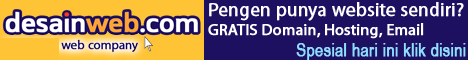
0 comments:
Post a Comment