No cPAddons configuration found. Please contact your host and ask that they configure cPAddons.
nah untuk install cpAddons script pada WHM agar tidak muncul pesan error seperti di atas :
1. Login ke WHM sebagai root,
2. Klik Install cPAddons
3. Select all the application
4. Centang pada bagian Force Refresh of All cPAddon Sources
5. Terakhir, klik update Addon Config
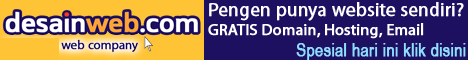
0 comments:
Post a Comment