The open source community has used Subversion widely: for example in projects such as Apache Software Foundation, Free Pascal, FreeBSD, GCC, Django, Ruby, Mono, SourceForge, ExtJS, Tigris.org, PHP and MediaWiki. Google Code also provides Subversion hosting for their open source projects. BountySource systems use it exclusively. CodePlex offers access to Subversion as well as to other types of clients.
The corporate world has also started to adopt Subversion. A 2007 report by Forrester Research recognized Subversion as the sole leader in the Standalone Software Configuration Management (SCM) category and as a strong performer in the Software Configuration and Change Management (SCCM) category [read more]
I just write a tutorial to configure Subversion to working with Apache2 or HTTPD. So i assume you already have apache installed on your server. You can follow in http://www.idprayoga.com/2010/07/install-apache2-php-dan-mysql-pada.html to install apache php and mysql
Download Subversion and All Dependencies
Login into your server as root
#cd /root #wget http://subversion.tigris.org/downloads/subversion-1.6.6.tar.gz #wget http://subversion.tigris.org/downloads/subversion-deps-1.6.6.tar.gz #wget http://sourceforge.net/projects/expat/files/expat/2.0.1/expat-2.0.1.tar.gz/download?use_mirror=nchc
Extract all packages
#tar -zxvf expat-2.0.1.tar.gz #tar -zxvf subversion-1.6.6.tar.gz #tar -zxvf subversion-deps-1.6.6.tar.gz
Compile Expat
#cd expat-2.0.1 #./configure && make && make install
Compile APR
#cd subversion-1.6.6 #cd apr #./configure --prefix=/usr/local/apr #make #make install #cd ..
Compile APR-UTIL
#cd apr-util #./configure --prefix=/usr/local/apr --with-apr=/usr/local/apr #make #make install #cd ..
Compile NEON
#cd neon #./configure --prefix=/usr/local/neon --with-ssl --with-libs=/usr/local/ssl --enable-shared #make #make install #cd ..
Compile Subversion
#./configure --prefix=/usr/local/subversion \ --with-apxs=/usr/local/apache2/bin/apxs \ --with-apr=/usr/local/apr \ --with-apr-util=/usr/local/apr \ --with-neon=/usr/local/neon \ --with-openssl=/usr/local/ssl #make #make install
If everything success subversion will added 2 modules into your apache modules and added 2 module line into your httpd.conf like below
#vi /usr/local/apache2/conf/httpd.conf
.... LoadModule dav_svn_module /usr/lib/apache2/mod_dav_svn.so LoadModule authz_svn_module /usr/lib/apache2/mod_authz_svn.so ...
There will be 2 modules mod_dav_svn.so and mod_authz_svn.so
Restart Your Apache Services
#/usr/local/apache2/bin/apachectl stop #/usr/local/apache2/bin/apachectl start
Result
#tail -f /usr/local/apache2/logs/error_log [Sat May 15 14:31:02 2010] [notice] Apache/2.2.15 (Unix) mod_ssl/2.2.15 OpenSSL/0.9.7g DAV/2 PHP/5.3.1 SVN/1.6.6 configured -- resuming normal operations If you see a SVN/1.6.6 it's mean your SVN modules already loaded in your Apache Web Server
thanks for http://www.wowtutorial.org/tutorial/270.html
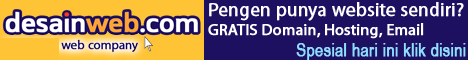
1 comments:
[...] I assume you already have apache, php and mysql up and running in your server. Please follow up the apache, php and mysql installation from this URL below http://www.idprayoga.com/?p=205 [...]
Post a Comment