I also assume you already have apache with subversion module loaded. from the tutorial above. Next thing is to configure apache repo so we can working with svn with browser.
Make Repository
#mkdir /usr/local/subversion/repos #/usr/local/subversion/bin/svnadmin create --fs-type fsfs /usr/local/subversion/repos #ls /usr/local/subversion/repos/ conf db format hooks locks README.txt
Create and Add SVN users
#/usr/local/apache2/bin/htpasswd -cmd /usr/local/subversion/repos/conf/svn-auth-file admin
New password: [adminpass] Re-type new password: [adminpass] Adding password for user admin
Testink
+ Importing svn
#/usr/local/subversion/bin/svn import /usr/local/apache2/htdocs file:///usr/local/subversion/repos/trunk/dev -m 'test importing htdocs'
+ Checking svn
#/usr/local/subversion/bin/svn checkout file:///usr/local/subversion/repos/trunk/dev #/svnwork
Configure SVN on Apache
+ Configure SVN work directory
#chown -R daemon.daemon /usr/local/subversion/repos/
+Configure Apache
#vi /usr/local/apache2/conf/httpd.conf# Add line like this: <Location /repos> DAV svn SVNPath /usr/local/subversion/repos/ AuthType Basic AuthName "SVN Repos" AuthUserFile /usr/local/subversion/repos/conf/svn-auth-file Require valid-user </Location>
+Restart Apache
#/usr/local/apache2/bin/apachectl stop #/usr/local/apache2/bin/apachectl start
You can check this out on 'http://youripserver/repos'
And you can add 2 directory again :
#/usr/local/subversion/bin/svn mkdir http://localhost/repos/branches #/usr/local/subversion/bin/svn mkdir http://localhost/repos/tags
Those command above is supposes to create a directory in repos
Why we need 3 directory Trunk, Branches and Tags ?
Trunk : This directory is to save a code from a current modified / to store an brand new updated.
Branches : This directory is suppose to be a branch for modify a cms or modify 1 or 2 cms so may be we will have more sub dir in this directory then.
Tags : This directory is to save a code from different days. we also can setup a cronjob every night to get a new source code from a trunk directory and each date. this is about to make work more easily to coordinate or roll back to a spesific date.
source: http://www.wowtutorial.org/tutorial/271.html and http://www.blackonsole.org/2009/10/svn-with-apache-on-suse-linux.html
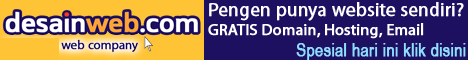
1 comments:
Great information! I’ve been looking for something like this for a while now. Thanks!
Post a Comment